- This topic is empty.
-
AuthorPosts
-
2024-11-12 at 1:39 pm #3061
The black screen of death (BSOD) is a frustrating issue that many computer users encounter, causing panic and anxiety. This phenomenon refers to a complete black screen with no error messages or cursor, leaving users clueless about the cause. In this forum post, we will delve into the depths of this issue, exploring its possible causes and providing practical solutions to fix the black screen of death.
1. Understanding the Black Screen of Death:
The black screen of death can occur due to various reasons, including hardware and software failures. It can be triggered by incompatible drivers, faulty updates, malware infections, or even hardware malfunctions. Identifying the underlying cause is crucial for effective troubleshooting.2. Troubleshooting Steps:
a) Safe Mode: One of the initial steps to resolve the black screen issue is to boot the computer into Safe Mode. This mode loads only essential drivers and services, allowing users to identify if the problem is caused by a third-party application or driver. If the black screen does not appear in Safe Mode, it indicates a software conflict.b) Updating Graphics Drivers: Outdated or incompatible graphics drivers can often lead to the black screen of death. Updating the graphics drivers to the latest version can resolve this issue. It is recommended to visit the manufacturer’s website to download and install the appropriate drivers.
c) System Restore: If the black screen issue started after recent changes or installations, performing a system restore can be a viable solution. This process reverts the system back to a previous state, undoing any changes that may have caused the problem.
d) Malware Scans: Malware infections can also cause the black screen of death. Running a thorough scan using reliable antivirus software can help detect and remove any malicious programs that might be causing the issue.
e) Hardware Check: If software-related solutions do not resolve the black screen problem, it is essential to check the hardware components. Issues with the graphics card, RAM, or hard drive can lead to this problem. Consulting a professional technician or contacting the manufacturer for assistance is recommended.
3. Prevention and Maintenance:
To minimize the chances of encountering the black screen of death in the future, regular system maintenance is crucial. This includes keeping the operating system and drivers up to date, running regular malware scans, and avoiding suspicious websites or downloads. Additionally, creating regular backups of important data can help mitigate the impact of any unforeseen issues.Conclusion:
The black screen of death can be a daunting problem, but with the right knowledge and troubleshooting steps, it can be fixed. By understanding the underlying causes and implementing the appropriate solutions, users can regain control of their computers and prevent future occurrences. Remember to approach each step with caution and seek professional assistance if needed. Stay proactive in maintaining your system’s health to minimize the chances of encountering such issues in the future. -
AuthorPosts
- You must be logged in to reply to this topic.