- This topic is empty.
-
AuthorPosts
-
2024-11-12 at 1:37 pm #3059
In today’s digital age, laptops have become an indispensable tool for both personal and professional use. However, like any electronic device, laptops can experience issues that affect their performance and longevity. To ensure your laptop is in optimal working condition, it is essential to conduct regular checks. In this article, we will delve into the various aspects of assessing the working condition of your laptop, providing you with practical and expert advice.
1. Physical Examination:
The first step in evaluating your laptop’s working condition is to conduct a thorough physical examination. Pay attention to the following aspects:a) External Condition: Inspect the laptop’s exterior for any visible damage, such as cracks, dents, or loose parts. Additionally, check the condition of the keyboard, touchpad, and ports.
b) Display: Assess the screen for dead pixels, discoloration, or flickering. Look for any signs of backlight bleeding or uneven brightness.
c) Cooling System: Examine the laptop’s cooling system, including the fan and vents, to ensure they are free from dust or debris. Overheating can lead to performance issues and even hardware damage.
2. Performance Evaluation:
To assess the overall performance of your laptop, consider the following factors:a) Boot Time: Measure the time it takes for your laptop to start up. A significantly prolonged boot time may indicate underlying issues.
b) Operating System: Check for any system errors, crashes, or freezes. Ensure that your operating system is up to date and running smoothly.
c) Software: Evaluate the performance of various software applications. Slow response times or frequent crashes may indicate the need for optimization or updates.
d) Battery Life: Monitor the battery’s capacity and how long it lasts on a full charge. Diminished battery life may necessitate a replacement.
3. Hardware Analysis:
Assessing the hardware components of your laptop is crucial for identifying potential issues. Consider the following aspects:a) Storage: Verify the health and capacity of your hard drive or solid-state drive (SSD). Utilize diagnostic tools to check for bad sectors or other errors.
b) Memory (RAM): Ensure that your laptop has sufficient RAM for smooth multitasking. Monitor memory usage and identify any potential memory leaks.
c) Connectivity: Test all ports, including USB, HDMI, and audio jacks, to ensure they are functioning correctly. Check the wireless connectivity for stable and reliable internet access.
d) Performance Benchmarking: Utilize benchmarking software to evaluate your laptop’s performance against industry standards. This analysis can help identify any underperforming components.
Conclusion:
Regularly assessing the working condition of your laptop is vital for maintaining its performance and prolonging its lifespan. By following the steps outlined in this guide, you can identify potential issues early on and take appropriate measures to rectify them. Remember, prevention is always better than cure when it comes to your laptop’s health. -
AuthorPosts
- You must be logged in to reply to this topic.