- This topic is empty.
-
AuthorPosts
-
2024-08-27 at 4:28 pm #2707
In today’s digital age, printers remain an essential tool for both personal and professional use. However, the cost of printer ink can quickly add up, becoming a significant expense. This forum post aims to provide you with practical and effective strategies to spend less on printer ink without compromising on print quality or quantity. By implementing these techniques, you can optimize your ink usage and save money in the long run.
1. Choose the Right Printer:
Investing in a printer that offers cost-effective ink solutions can significantly impact your expenses. Look for printers that utilize individual ink cartridges for each color, as this allows you to replace only the depleted cartridges, minimizing waste and reducing costs. Additionally, consider printers with high-yield ink cartridges, which offer a lower cost per page.2. Optimize Print Settings:
Adjusting your print settings can make a substantial difference in ink consumption. Explore the printer settings menu and select options such as draft or economy mode for everyday printing tasks. These settings use less ink while still providing acceptable print quality. Additionally, consider printing in grayscale when color is unnecessary, further reducing ink usage.3. Print Smartly:
Before hitting the print button, take a moment to review the document or image. Ensure that unnecessary pages, advertisements, or blank spaces are removed or adjusted to minimize ink usage. If possible, try to fit multiple pages onto a single sheet or consider double-sided printing to reduce paper and ink consumption simultaneously.4. Use Ink-saving Fonts and Formatting:
Certain fonts, such as Arial, Calibri, or Times New Roman, are known to be more ink-efficient compared to others. When creating or editing documents, opt for these fonts to reduce ink usage without compromising readability. Additionally, adjust formatting options such as reducing font size, line spacing, or margins to fit more content on each page, ultimately reducing the number of pages printed.5. Proofread and Preview:
Proofreading your documents before printing can help avoid unnecessary reprints due to errors or formatting issues. Utilize the print preview function to ensure that the document appears as intended, reducing the chances of misprints or wasted ink.6. Consider Third-party Ink Cartridges:
While using original manufacturer ink cartridges is recommended for optimal performance, third-party ink cartridges can be a cost-effective alternative. However, exercise caution when selecting third-party options, ensuring they are compatible with your printer model and have positive reviews regarding quality and reliability.7. Store Ink Properly:
Proper storage of ink cartridges can extend their lifespan and prevent premature drying or clogging. Keep cartridges in a cool, dry place, away from direct sunlight or extreme temperatures. Additionally, avoid opening ink cartridges until they are ready for use to prevent drying out.Conclusion:
By implementing these cost-saving strategies, you can effectively reduce your expenses on printer ink while maintaining high-quality prints. Remember to choose the right printer, optimize settings, print smartly, utilize ink-saving fonts, proofread, consider third-party cartridges, and store ink properly. With these practical tips, you can achieve significant savings without compromising your printing needs. Happy printing! -
AuthorPosts
- You must be logged in to reply to this topic.