- This topic is empty.
-
AuthorPosts
-
2025-02-21 at 11:12 am #3682
In the realm of flexographic printing, screen angles play a pivotal role in determining the quality and clarity of printed images. As a professional in the printing industry, understanding the intricacies of screen angles is essential for optimizing print quality and achieving desired results. This post delves into the concept of screen angles in flexography, exploring their significance, best practices, and the impact they have on the final printed product.
What Are Screen Angles?
Screen angles refer to the specific angles at which halftone dots are arranged during the printing process. In flexographic printing, these angles are crucial for creating the illusion of continuous tones in images. By varying the angles of the dots, printers can effectively minimize moiré patterns—unwanted visual artifacts that can occur when two patterns overlap.
The Importance of Screen Angles in Flexography
1. Quality Control: Properly selected screen angles help maintain the integrity of the printed image. When angles are not optimized, the risk of moiré patterns increases, leading to a decrease in print quality. This is particularly critical in high-resolution prints where detail is paramount.
2. Color Separation: In flexographic printing, multiple colors are often printed in succession. Each color typically requires a different screen angle to ensure that the dots do not interfere with each other. Standard practice involves using angles that are 30 degrees apart for each color, which helps to achieve a balanced and vibrant color output.
3. Ink Transfer Efficiency: The angle of the screen can also affect how ink is transferred onto the substrate. An optimal screen angle can enhance ink flow and reduce the likelihood of ink smudging or bleeding, which is vital for maintaining sharpness and clarity in printed images.
Standard Screen Angles in Flexo Printing
While the choice of screen angles can vary based on specific printing requirements, there are established standards that many printers adhere to. Commonly used angles include:
– Cyan: 15 degrees
– Magenta: 75 degrees
– Yellow: 0 degrees
– Black: 45 degreesThese angles are strategically chosen to minimize interference and maximize color fidelity. However, it is essential to note that these are not rigid rules; adjustments may be necessary based on the specific substrate, ink type, and desired print effect.
Best Practices for Selecting Screen Angles
1. Conduct Test Prints: Before finalizing screen angles for a project, conducting test prints can help identify the most effective angles for the specific materials and inks being used. This iterative process allows for fine-tuning and optimization.
2. Utilize Software Tools: Modern design and printing software often include features that assist in selecting appropriate screen angles. Leveraging these tools can streamline the process and enhance accuracy.
3. Stay Informed on Industry Trends: The flexographic printing industry is continually evolving, with new technologies and techniques emerging. Staying updated on the latest research and advancements can provide insights into innovative approaches to screen angle selection.
Conclusion
Understanding screen angles in flexographic printing is not merely a technical detail; it is a fundamental aspect that can significantly influence the quality of the final product. By mastering the principles of screen angles, industry professionals can enhance print quality, improve color accuracy, and ultimately deliver superior results to clients. As the flexographic landscape continues to evolve, embracing best practices and remaining adaptable will be key to success in this dynamic field.
-
AuthorPosts
- You must be logged in to reply to this topic.