- This topic is empty.
-
AuthorPosts
-
2025-04-21 at 3:28 pm #4079
In today’s fast-paced digital world, the need for a reliable printer for everyday use is more crucial than ever. Whether you are a student printing out assignments, a professional handling documents, or a home user managing family paperwork, selecting the right printer can significantly enhance your productivity. This guide aims to dissect the essential features to consider when choosing a printer and provide recommendations that cater to various needs and budgets.
Understanding Your Printing Needs
Before diving into specific printer models, it’s essential to assess your printing requirements. Consider the following factors:
1. Volume of Printing: How often do you print? If you print frequently, a printer with a high page yield and low cost-per-page is ideal. Conversely, if your printing needs are sporadic, a compact printer may suffice.
2. Type of Documents: Are you primarily printing text documents, high-quality images, or a mix of both? Inkjet printers excel in photo printing, while laser printers are typically better for text-heavy documents.
3. Connectivity Options: In an increasingly wireless world, consider whether you need Wi-Fi, Bluetooth, or USB connectivity. Wireless printers allow for convenient printing from multiple devices, including smartphones and tablets.
4. Space and Design: The physical footprint of the printer is also a consideration. If you have limited space, a compact model or an all-in-one printer that combines printing, scanning, and copying functions may be beneficial.
Key Features to Look For
When evaluating printers, keep an eye on the following features:
1. Print Quality: Look for printers with a high DPI (dots per inch) rating for better print quality. For text documents, a DPI of 600 is generally sufficient, while photo printing may require 1200 DPI or higher.
2. Speed: Measured in pages per minute (PPM), print speed is crucial for those who need to print large volumes quickly. Laser printers typically offer faster print speeds compared to inkjet models.
3. Cost of Consumables: Consider the long-term costs associated with ink or toner cartridges. Some printers may have a lower upfront cost but higher ongoing expenses due to expensive consumables.
4. Energy Efficiency: Look for ENERGY STAR certified printers to reduce energy consumption and lower your electricity bills.
5. User-Friendly Features: Features such as automatic duplex printing (double-sided printing), touchscreen interfaces, and mobile printing capabilities can enhance the user experience.
Recommended Printers for Everyday Use
Based on the aforementioned criteria, here are some top recommendations across different categories:
1. Best All-in-One Printer: HP OfficeJet Pro 9015e
– This versatile printer offers excellent print quality, fast printing speeds (up to 22 PPM), and robust connectivity options, including mobile printing. Its smart features and automatic duplex printing make it ideal for both home and office use.2. Best Budget Printer: Canon PIXMA TR4520
– An affordable option that doesn’t compromise on quality, the PIXMA TR4520 is perfect for casual users. It offers wireless printing, scanning, and copying, along with impressive photo print capabilities.3. Best Laser Printer: Brother HL-L2350DW
– For those who primarily print text documents, this monochrome laser printer is a standout choice. It boasts fast print speeds (up to 32 PPM) and automatic duplex printing, making it a cost-effective solution for high-volume printing.4. Best Photo Printer: Epson SureColor P400
– If high-quality photo printing is your priority, the Epson SureColor P400 delivers stunning results with its advanced ink technology. It supports a wide range of media types and sizes, making it a favorite among photographers.Conclusion
Choosing the best printer for everyday use involves a careful evaluation of your specific needs and preferences. By considering factors such as print quality, speed, connectivity, and cost of consumables, you can make an informed decision that enhances your productivity and meets your printing demands. Whether you opt for an all-in-one solution or a specialized printer, investing in the right model will undoubtedly streamline your printing tasks and improve your overall experience.
-
AuthorPosts
- You must be logged in to reply to this topic.