- This topic is empty.
-
AuthorPosts
-
2025-03-03 at 2:20 pm #3728
In the age of binge-watching and streaming services, many of us find ourselves pausing our televisions frequently. Whether it’s to grab a snack during a gripping episode or to take a quick phone call, the question arises: does pausing your TV damage it? This post delves into the intricacies of modern television technology, examining the potential impacts of prolonged pausing on various types of screens, including LCD, OLED, and plasma.
Understanding Screen Technology
To address the question effectively, it’s essential to understand the different types of television screens available today. The most common types are:
1. LCD (Liquid Crystal Display): These screens use liquid crystals illuminated by a backlight. They are generally more resistant to image retention than older technologies but can still experience issues if static images are displayed for extended periods.
2. OLED (Organic Light Emitting Diode): OLED screens are known for their vibrant colors and deep blacks, as each pixel emits its own light. However, they are more susceptible to a phenomenon known as burn-in, where static images can become permanently etched into the screen if displayed for too long.
3. Plasma: Although less common today, plasma TVs were once popular for their excellent color reproduction and viewing angles. Like OLEDs, they are prone to burn-in, making them sensitive to prolonged static images.
The Impact of Pausing on TV Screens
When you pause a TV show or movie, the screen displays a static image, which can lead to potential issues depending on the type of television you own. Here’s a breakdown of how pausing affects each screen type:
1. LCD Screens
LCD screens are generally robust against image retention. However, if a static image is displayed for an extended period (typically several hours), there is a slight risk of temporary image retention. This phenomenon usually resolves itself after a short period of displaying dynamic content. To mitigate this risk, it’s advisable to avoid pausing for long durations and to use screen savers or automatic dimming features if available.
2. OLED Screens
OLED technology, while offering superior picture quality, comes with the caveat of susceptibility to burn-in. If you frequently pause on a static image, such as a channel logo or a video game HUD, you could risk permanent burn-in over time. To minimize this risk, it’s best to limit the duration of pauses and utilize features like pixel shifting or screen savers that many modern OLED TVs offer. These features help to move static images slightly, preventing them from becoming permanently etched into the screen.
3. Plasma Screens
Similar to OLEDs, plasma screens are vulnerable to burn-in from static images. If you pause a show for an extended period, it’s advisable to turn off the TV or switch to a different input to avoid potential damage. The risk of burn-in is particularly pronounced with bright, high-contrast images.
Best Practices for TV Care
To ensure the longevity of your television, consider the following best practices:
– Limit Pause Duration: Try to keep pauses to a minimum. If you anticipate a long break, consider turning off the TV instead.
– Use Screen Savers: Many modern TVs come equipped with screen savers that activate after a period of inactivity. Enable this feature to protect your screen from static images.
– Adjust Brightness Settings: Lowering the brightness can reduce the risk of burn-in, especially on OLED and plasma screens.
– Regularly Change Content: If you frequently pause, consider switching between different channels or inputs to avoid displaying the same static image for too long.
Conclusion
In summary, while pausing your TV does not inherently damage it, the potential risks vary depending on the technology used. LCD screens are relatively safe, while OLED and plasma screens require more caution due to their susceptibility to burn-in. By following best practices and being mindful of how long you pause your television, you can enjoy your viewing experience without compromising the integrity of your screen. Remember, moderation is key, and a little care goes a long way in preserving the quality of your television for years to come.
-
AuthorPosts
- You must be logged in to reply to this topic.