- This topic is empty.
-
AuthorPosts
-
2025-03-19 at 11:19 am #3859
When it comes to designing a small bedroom, the challenge lies in creating a space that is both functional and aesthetically pleasing. A well-planned layout can transform a cramped area into a cozy retreat. Here are some expert strategies to help you optimize your small bedroom layout effectively.
1. Assess Your Needs and Priorities
Before diving into the design process, take a moment to assess your needs. Consider the following questions:
– What is the primary function of the room? Is it solely for sleeping, or do you need space for work, storage, or relaxation?
– How much storage do you require? Identify the items you need to store, from clothing to books, and plan accordingly.
– What is your style preference? Understanding your aesthetic will guide your choices in furniture and decor.2. Choose the Right Furniture
Selecting the right furniture is crucial in a small bedroom. Here are some tips:
– Opt for Multi-Functional Pieces: Look for beds with built-in storage drawers or ottomans that double as seating and storage. A fold-out desk can serve as a workspace without taking up permanent space.
– Scale Down: Choose furniture that fits the scale of the room. Avoid oversized pieces that can overwhelm the space. A slim-profile bed frame and a compact nightstand can make a significant difference.
– Consider Vertical Space: Utilize vertical space by incorporating tall bookshelves or wall-mounted shelves. This not only saves floor space but also draws the eye upward, creating an illusion of height.3. Create a Focal Point
Every room benefits from a focal point, which can help anchor the space. In a small bedroom, consider the following options:
– Bed as the Focal Point: Position the bed against the longest wall to create a sense of balance. Use a statement headboard or decorative bedding to enhance its visual appeal.
– Artwork or Mirrors: Hang a large piece of artwork or a mirror above the bed to draw attention and reflect light, making the room feel larger.4. Optimize Layout for Flow
The layout of your bedroom should facilitate easy movement. Here are some layout tips:
– Leave Space for Movement: Ensure there is enough space to walk around the bed and access storage without obstruction. A minimum of 24 inches of clearance around the bed is ideal.
– Zoning: If your bedroom serves multiple functions, consider zoning the space. Use rugs to define areas, such as a sleeping zone and a reading nook, which can help create a sense of organization.5. Utilize Color and Lighting Wisely
Color and lighting play a significant role in how a small bedroom feels. Here’s how to use them effectively:
– Light Colors for Walls: Opt for light, neutral colors for the walls to create an airy feel. Soft whites, pale grays, or light pastels can make the space feel larger and more inviting.
– Layered Lighting: Incorporate multiple light sources, such as bedside lamps, overhead fixtures, and accent lighting. This not only enhances functionality but also adds warmth and depth to the room.6. Personalize Your Space
Finally, don’t forget to infuse your personality into the design. Personal touches can make a small bedroom feel like home:
– Decorative Accents: Use throw pillows, artwork, and decorative items that reflect your style. However, be mindful of clutter; choose a few statement pieces rather than overcrowding the space.
– Plants: Incorporate greenery to bring life into the room. Small potted plants or hanging planters can add a refreshing touch without taking up much space.Conclusion
Planning a small bedroom layout requires thoughtful consideration of space, functionality, and personal style. By assessing your needs, choosing the right furniture, optimizing the layout, and utilizing color and lighting effectively, you can create a small bedroom that feels spacious and inviting. Remember, the key is to strike a balance between practicality and aesthetics, ensuring that your bedroom is not only a place to sleep but also a sanctuary that reflects who you are. Happy designing!
-
AuthorPosts
- You must be logged in to reply to this topic.